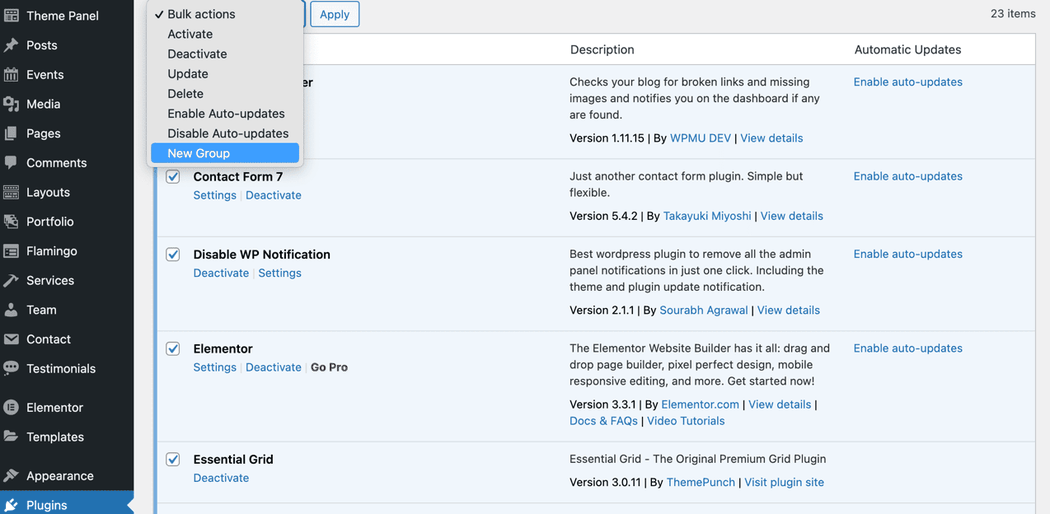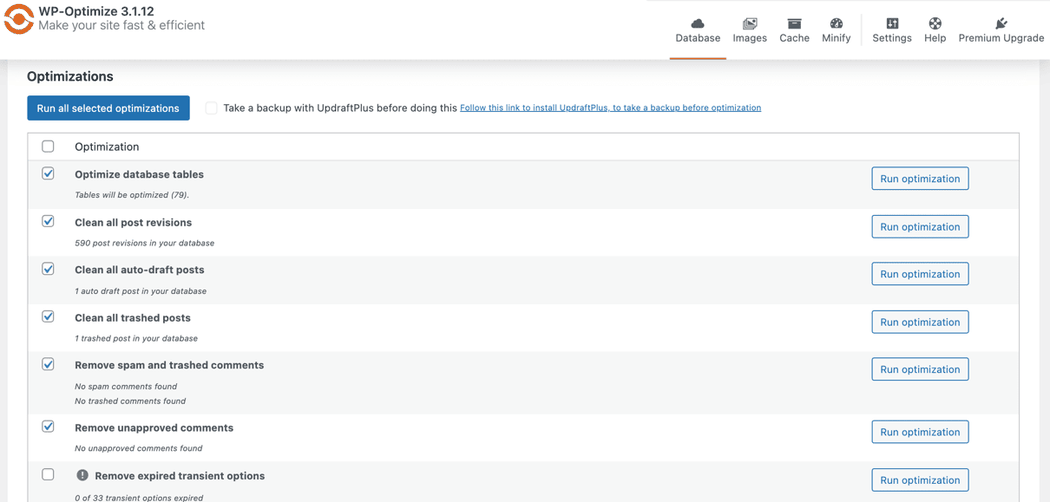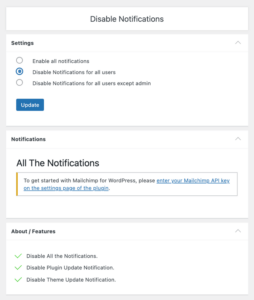GoDaddy is the place folks come to name their idea, create a compelling brand and a great looking website, attract customers with digital and social marketing, and manage their work. Where no tool alone will do, we give direct one-on-one guidance with a human connection.
Do you have the annoying tendency to make sure whatever you do is organized is up to date? Are you a web developer, web designer, or maintain websites who has that issue? There’s often so many things to keep track of when making and maintaining a WordPress site, from plugins to themes and even links within blogs and posts, that some developers won’t organize a WordPress site just because they’re tired of looking at it.
1. Organizing WordPress plugins
You simply have to select the plugins, select “New Group” from the dropdown, name the group, and it appears right at the top. You can make as many groups as you want and the next time you need to know which plugins handle ecommerce or analytics (or whatever other groups you make), the plugins become easily filterable and accessible.
2. Reviewing & cleaning up WordPress themes
In the past several years, old default WordPress themes — named “Twenty Fifteen” or “Twenty Seventeen”— and even old popular third-party themes have had several security vulnerabilities uncovered that hackers exploited. These themes often go untouched and aren’t updated, which can cause headaches for developers who then have to deal with hacked sites.
Now, although themes may seem dangerous as described above, if they’re reviewed periodically and kept up to date, they’re nothing to worry about. My best practice for themes is to always keep the minimum number of themes required and to keep them up to date. WordPress limits the minimum number of themes you can have to two, one active and another inactive one.
Since I almost always use custom themes, I keep the latest WordPress default theme as my second (and only) inactive one. The latest WordPress theme is often updated by WordPress, which helps keep me on top of security patches, while I work with my custom theme (and keep that updated as well). That way, I’m on top of security updates when I organize WordPress, and I don’t have to unnecessarily keep installed themes that I’m not using in my site.
3. Cleaning up the WordPress database
Even though a new WordPress installation comes with a fresh database, that database can swell and populate with a lot of information during development and over the months and years with use. Each theme, plugin each post go in as tables or entries in tables and these databases can grow in size and complexity. Even older revisions of pages and posts are saved as well as comments marked as spam.
4. Disabling annoying notifications
Given the sizeable task of building and maintain a WordPress site, broken links may not seem like a huge problem, but they are a pain to deal with for anyone. Links you might have placed can often “break” or give the dreaded “404 not found” message, and this common problem doesn’t just turn away visitors from your site but also hurts your site’s search engine ranking, as this is something monitored by major search engines including Google.
5. Checking for broken links
Given the sizeable task of building and maintain a WordPress site, broken links may not seem like a huge problem, but they are a pain to deal with for anyone. Links you might have placed can often “break” or give the dreaded “404 not found” message, and this common problem doesn’t just turn away visitors from your site but also hurts your site’s search engine ranking, as this is something monitored by major search engines including Google.
Ready to organize that WordPress site?
These tips and plugins will not only help you keep a site and the dashboard organized, but also help visitors have a great user experience and keep clients’ SEO rankings high. You can also do other periodic cleanups, such as going to your website occasionally to delete unneeded pages or posts, or deactivating old plugins once every month or two months.